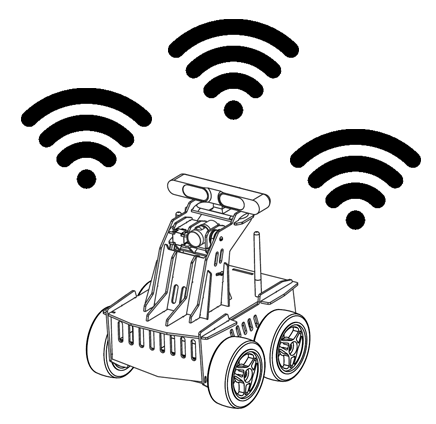
The latest update to Oculus Prime’s software features Wifi Auto Switching. Put simply, if the robot drives out of range of its current wifi network, it will automatically switch to another network with higher signal strength, if it is one of the robot’s known networks.
If your LAN is configured with multiple wifi routers and the robot is always assigned with the same IP address by each, then you can continue remotely driving Oculus Prime between various networks without interruption.
You can now access the network interface web page by logging into the remote web browser interface and going to:
MENU > server > network
For more information on the Wifi Manager including how to configure the auto-switch signal strength threshold, see here.
Other software improvements include minor reliability fixes, fixing volume control in newer Xubuntu LTS versions, fixing XFCE session-saving after power shutdown, addition of the roswaypoint state variable, and addition of the malgcommand telnet command for sending byte command sequences directly to the MALG PCB.
Update the software by logging into the remote web browser interface and go to:
MENU > server > check for software update
